
| Previous |
| Next |
Online renewal
User manual:
- Type your patron's barcode in the first field. For students of the Hungarian University of Fine Arts, the patron's barcode is the Neptun code. If you do not have a Neptun code yet, your patron barcode is the number given to you at the library registration.
- Type your password in the second field. The basic password is your birth month and day – for example if you were born on 2nd May, your password is 0502.
- Click on the Login button.
- Click on the Libraries button in the menu select, so you are able to see the list of books you borrowed.
- Select the books you wish to renew, then click on Renew selected or Renew All at the bottom of the page.
In case you do not know your patron's barcode, you can ask for help at the library or via email.
Attention! You can only renew regular books online, and only once. You cannot renew required readings and expensive books, CDs, DVDs, videotapes, etc.!
You cannot renew books either if your library registration has expired or the borrowed book is past due.
If the renewal is unsuccessful, you will see a system notification saying "Renewal failed: 323 – Cannot be renewed".
Please, pay attention to the system notifications and always check whether the renewal was successful. Unfortunately, we cannot accept complaints: if the renewal failed, you have to pay the default from due date.
It is strongly advised to log out of your profile when you are finished, especially when used on public computers (in libraries, net cafés etc.).
Searching in the catalogue
Welcome to the Hungarian University of Fine Arts Library's new unified catalogue (currently in open beta).
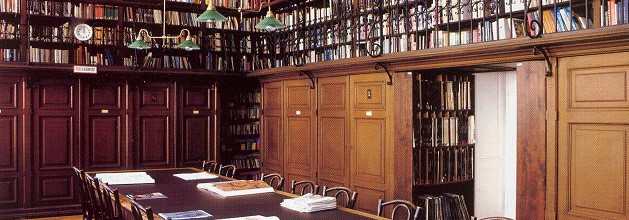
The Hungarian University of Fine Arts Library is one of the most valuable art collections of Hungary. The unique feature of our catalogue enables users to search not only for books, journals, DVDs and other documents, but also for items of the library's art collection. The catalogue also contains low and medium resolution images of drawings, prints and early photographs, serving as a fine art reference tool.
If a full text document is available online on the web or in our integrated document storage module, it can be directly accessed from its bibliographic description.
Documents subjected to research permission can be studied only in the library, after mandatory previous request. (See "Contact")
The search interface
For example, if you wish to narrow your search strictly to the art collection catalogue, or the photograph collection within it, just click on the relevant circle. If you enter your search term into the „all fields" textbox and klick on the „search" button, the system will perform a keyword search on all indexed fields.
The icons next to the results inform about the document types (for example: book, journal article, folder, etc. More details in „Help" (top left corner of the screen).
Certain documents (e.g. artworks or manuscripts) are subjected to research permission.
Research permission can be obtained from the archivist or the art collection manager, who are also at the users' disposal to give an individually tailored consultation. For these services, see "Contact".
Contact
OPENING HOURS, CONTACT
On the Easter holidays, 18th and 21st April 2025, the Library, Archives and Art Collection is CLOSED.
Monday: CLOSED
Tuesday: 10.00 – 18.00
Wednesday: 10.00 – 18.00
Thursday: 09.00 – 14.00
Friday: 09.00 – 13.00
Contact:


